Why Productivity Is Everything in 2025
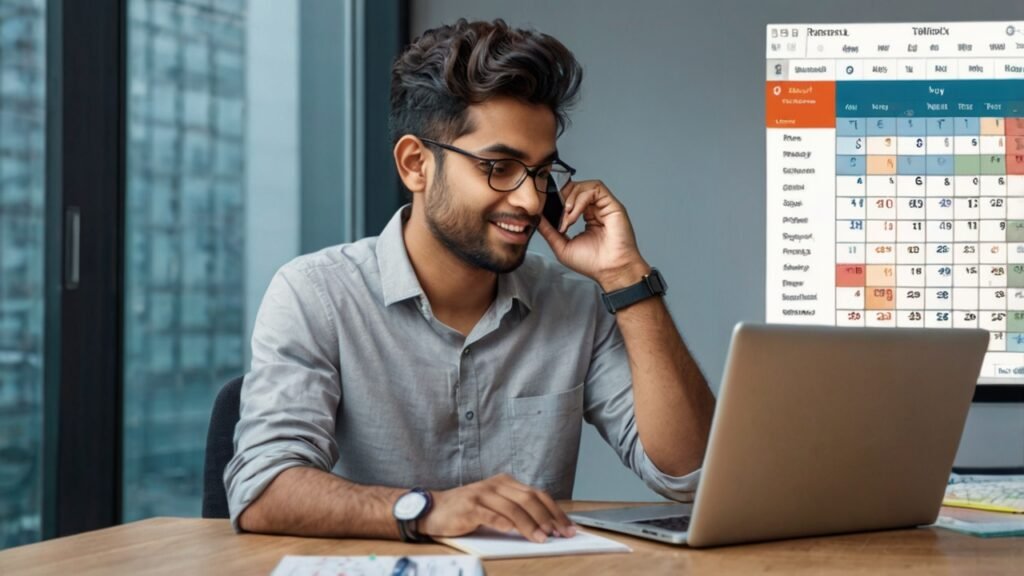
Let’s be real — attention spans are shrinking faster than your phone battery. In 2025, the person who gets more done in less time wins. Whether you’re a student, creator, entrepreneur, or just trying to survive your 9–5, productivity isn’t optional — it’s your edge.
What Makes an AI Tool Worth Using?
The internet is flooded with AI tools. But most of them? Either too complicated, expensive, or just plain hype. A real productivity tool should:
- ✅ Save you time
- ✅ Automate boring stuff
- ✅ Be easy to use
- ✅ Be free (or at least have a good free version)
Ready to discover the good stuff? Let’s go.
5 Free AI Tools That Will Supercharge Your Workflow
1. ChatGPT Free – Your Personal AI Assistant
Need help writing an email, brainstorming a blog title, or generating ideas? ChatGPT (yes, even the free version) is like having a 24/7 assistant who never complains or takes coffee breaks.
Try using it for: daily to-do lists, rewriting content, solving doubts, or coding help. It saves hours — seriously.
2. Notion AI – Smarter Note-Taking
Notion was already amazing, but now with AI, it’s unstoppable. It can auto-summarize notes, write blog outlines, generate ideas, and even translate tasks into action steps.
Perfect for students, planners, and productivity nerds.
3. Grammarly – Write Like a Pro
Typos? Grammar errors? Grammarly fixes them before anyone sees them. The free version is already powerful enough for emails, blog posts, or your next Instagram caption.
Bonus: It also explains why your grammar is wrong. So it’s like school… but helpful.
4. Taskade – AI-Powered Team Productivity
If you’re working with a team or managing multiple projects, Taskade is the AI-enhanced productivity dashboard you didn’t know you needed.
Create tasks, brainstorm ideas, automate workflows, and use AI chat inside your workspace. Yes, for free.
5. DeepL – Translate Like a Native
If you’re dealing with content in multiple languages, DeepL is way better than Google Translate. It understands tone, context, and nuances.
Great for global communication, client emails, or even translating blog content.
Bonus: How to Combine These Tools for Max Output
Here’s a quick productivity stack:
- 💬 ChatGPT for brainstorming + outlines
- 📝 Notion AI for organizing and planning
- ✍️ Grammarly for polishing text
- ✅ Taskade for executing projects
- 🌍 DeepL for localization
It’s like having a 5-person team — for free.
Final Thoughts: Use AI to Work Less but Achieve More
Productivity isn’t about doing more — it’s about doing what matters, faster. These free AI tools in 2025 are your cheat codes. You don’t need to pay for premium software or take 100-hour courses.
Start with one tool, master it, and slowly build your AI productivity stack. The future belongs to those who work smart, not just hard.
FAQs About AI Productivity Tools
Are these tools safe and free?
Yes, all tools listed here offer free versions and are trusted by millions of users worldwide.
Can beginners use them?
Absolutely. They’re made to be beginner-friendly with tutorials and templates. You don’t need tech skills to use them.
Do I need a powerful laptop?
Nope. These tools run in the browser and work even on tablets or budget laptops. Perfect for students and remote workers.
Which AI tool is best for content writing?
If you’re focused on content, ChatGPT (free version) is great for drafts, outlines, and idea generation. Combine it with Grammarly for editing and tone adjustments.
Can I use these tools on mobile?
Yes! Most of these tools like Notion, Grammarly, and ChatGPT have mobile apps or mobile-friendly versions. You can stay productive even on the go.
Are these tools good for students?
Absolutely. Students can use them for summarizing notes (Notion AI), writing essays (ChatGPT), fixing grammar (Grammarly), and staying organized (Taskade). All without paying a rupee.
How do I start using these AI tools?
Just sign up with your email. Most tools offer a quick tour or onboarding tutorial. Start with one task like rewriting a paragraph or creating a to-do list — you’ll be amazed how fast they work.










